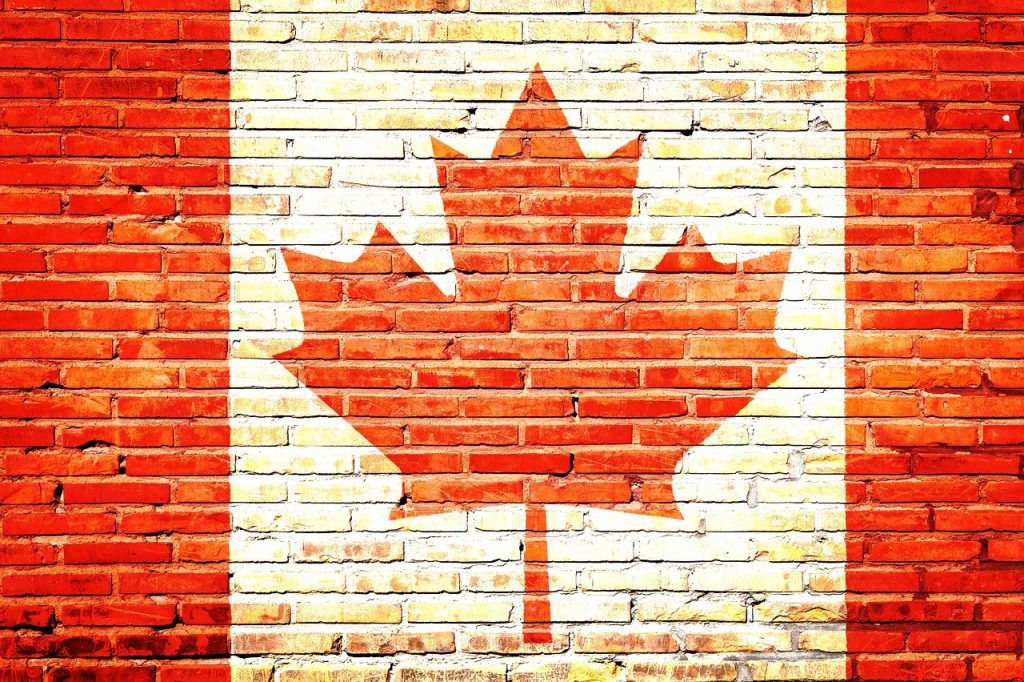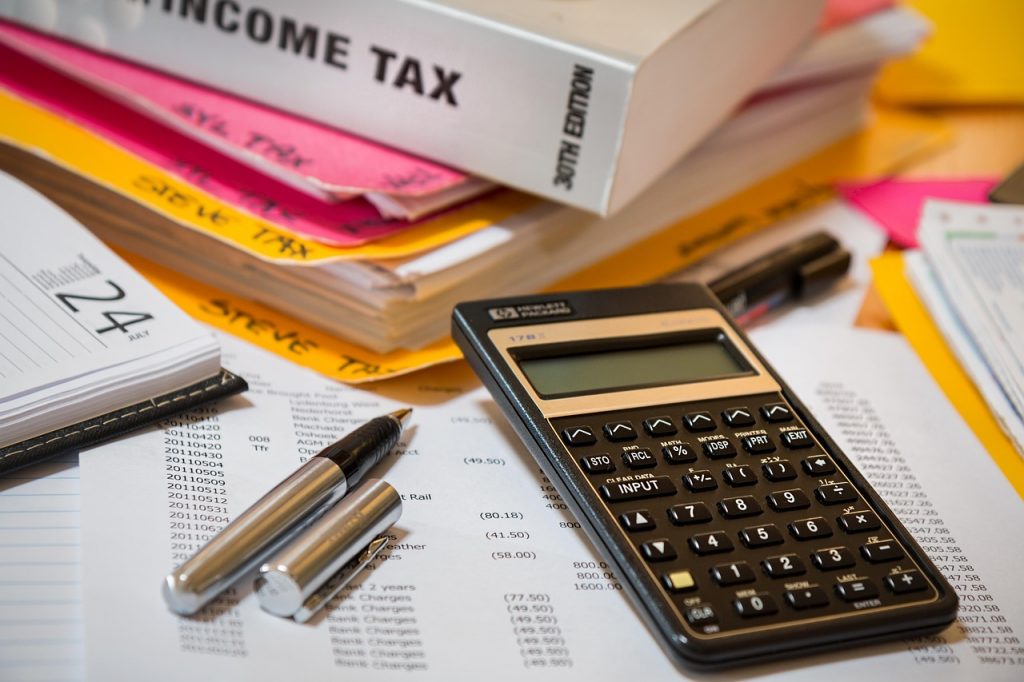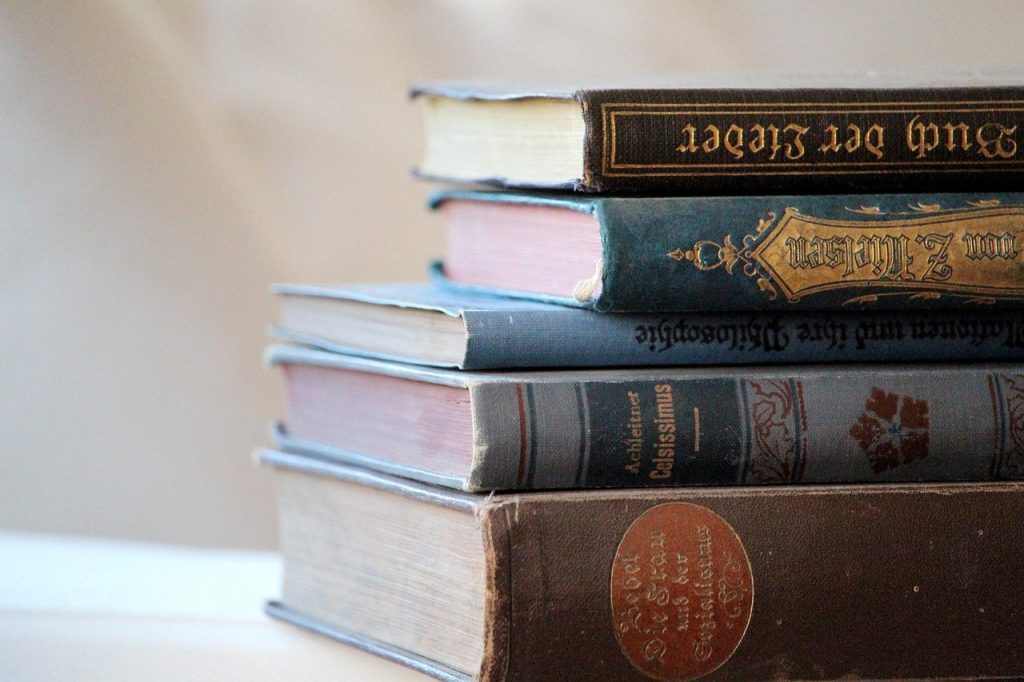
Christchurch offers a variety of scholarships for primary school students (Years 1–6), aiming to support academic excellence, cultural involvement, and community engagement. Below is a curated list of opportunities available in the region.
Private and Independent School Scholarships
1. Selwyn House School
- Eligibility: Girls entering Years 5, 6, or 7.
- Scholarship Types: Academic scholarships.
- Application Deadline: May 9, 2025, for the 2026 school year.
- Website: Selwyn House School Scholarships
2. St Andrew’s College
- Eligibility: Students entering Year 7.
- Scholarship Types: Foundation Academic Scholarships covering up to 50% of tuition fees for Years 7 and 8.
- Application Deadline: April 4, 2025, for the 2026 school year.
- Website: St Andrew’s College Scholarships
3. Rangi Ruru Girls’ School
- Eligibility: Girls entering Year 7.
- Scholarship Types: Widesky Scholarships (academic, leadership, sport, cultural) and Stellar Music Scholarships.
- Application Fee: $150.
- Website: Rangi Ruru Girls’ School Scholarships
4. St Mark’s School
- Eligibility: Students entering Years 3–8; Māori and Pasifika students entering Years 1–8.
- Scholarship Types: Entrance Scholarships recognizing excellence in academics, sports, performing arts, and service.
- Application Status: Open for the 2026 school year.
- Website: St Mark’s School Entrance Scholarships
5. Cathedral Grammar School
- Eligibility: Students entering Years 5–8.
- Scholarship Types: Deamer (internal) and Merton (external) scholarships for academic and musical excellence.
- Website: Cathedral Grammar School
Community and Regional Scholarships
1. Soroptimist International Christchurch – Primary School Scholarship
- Purpose: Annual prize awarded to a primary-aged school child in Christchurch.
- Eligibility: Students attending primary school in Christchurch.
- Website: Soroptimist International Christchurch Scholarships
2. Dame Malvina Major Foundation – Cecily Maccoll High Achiever Award (Canterbury)
- Purpose: Recognizes young individuals in Canterbury with exceptional talent in the performing arts.
- Eligibility: Young performers in the Canterbury region demonstrating high achievement in their field.
- Website: Dame Malvina Major Foundation
Additional Resources
- StudySpy: A comprehensive database to search for scholarships across New Zealand. StudySpy Scholarships
- givME: A resource providing information on scholarships and grants; accessible for free at many public libraries. givME Scholarships Database
Conclusion
Christchurch offers a diverse range of scholarship opportunities for primary school students, catering to various talents and backgrounds. Parents and guardians are encouraged to explore these options early, as application deadlines and requirements vary. Engaging with schools directly and utilizing available resources can provide further guidance in securing financial assistance for your child’s education.